win服务器
IIS中User-mode caching引起的Cache-Control不为public问题的解决方法
发布时间:2022-04-24 发布网站:脚本宝典
脚本宝典收集整理的这篇文章主要介绍了IIS中User-mode caching引起的Cache-Control不为public问题的解决方法,脚本宝典觉得挺不错的,现在分享给大家,也给大家做个参考。

web.config中对应的配置如下:
复制代码 代码如下:
<configuration>
<system.webServer>
<caching>
<profiles>
<add extension=".css" policy="CacheUntilChange" kernelCachePolicy="CacheUntilChange" duration="00:00:30" />
<add extension=".js" policy="CacheUntilChange" kernelCachePolicy="CacheUntilChange" duration="00:00:30" />
</profiles>
</caching>
</system.webServer>
</configuration>
浏览器中看到的效果:
解决方法:
1、禁用User-mode caching,只用Kernel-mode caching。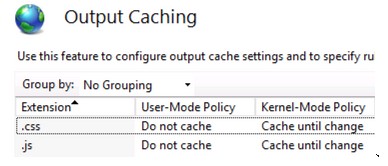
2、在web.config中加上cacheControlCustom="public"
复制代码 代码如下:
<configuration>
<system.webServer>
<staticContent>
<clientCache cacheControlCustom="public" cacheControlMode="UseMaxAge" cacheControlMaxAge="300.00:00:00" />
</staticContent>
<caching>
<profiles>
<add extension=".css" policy="DontCache" kernelCachePolicy="CacheUntilChange" duration="30:00:30" />
<add extension=".js" policy="DontCache" kernelCachePolicy="CacheUntilChange" duration="30:00:30" />
</profiles>
</caching>
</system.webServer>
</configuration>
脚本宝典总结
以上是脚本宝典为你收集整理的IIS中User-mode caching引起的Cache-Control不为public问题的解决方法全部内容,希望文章能够帮你解决IIS中User-mode caching引起的Cache-Control不为public问题的解决方法所遇到的问题。
本图文内容来源于网友网络收集整理提供,作为学习参考使用,版权属于原作者。
如您有任何意见或建议可联系处理。小编QQ:384754419,请注明来意。
猜你在找的win服务器相关文章
- 不错的一篇3389使用相关技巧 2022-04-24
- Windows Server 2016远程桌面服务配置和授权激活(2个用户) 2022-04-24
- IIS的web.config中跨域访问设置方法 2022-04-24
- IIS调用X-Forwarded-For Header (XFF)记录访客真实IP的两种方法 2022-04-24
- 服务器大量php-cgi.exe进程导致CPU占用100%的解决方法 2022-04-24
- Windows Service 2016 Datacenter\Stand\Embedded激活方法(2021) 2022-04-24
- Windows Server 2012搭建文件服务器的详细步骤 2022-04-24
- 使用IISMonitor监测网页及自动重启 IIS 2022-04-24
- VS2022远程调试工具的使用方法 2022-04-24
- Win10下jdk安装及环境变量配置详细教程 2022-04-24
全站导航更多
html5HTML/XhtmlCSSXML/XSLTDreamweaver教程Frontpage教程心得技巧JavaScriptASP.NETPHP编程正则表达式AJAX相关ASP编程JSP编程编程10000问CSS/HTMLFlexvbsDOS/BAThtahtcpythonperl游戏相关VBA远程脚本ColdFusionMsSqlMysqlmariadboracleDB2mssql2008mssql2005SQLitePostgreSQLMongoDB星外虚拟主机华众虚拟主机Linuxwin服务器FTP服务器DNS服务器Tomcatnginxzabbix云和虚拟化bios系统安装系统系统进程Windows系列LINUXRedHat/CentosUbuntu/DebianFedoraSolaris红旗Linux建站经验微信营销网站优化网站策划网络赚钱网络创业站长故事alexa域名photoshop教程摄影教程Fireworks教程CorelDraw教程Illustrator教程Painter教程Freehand教程IndesignSketch笔记本主板内存CPU存储显卡显示器光存储鼠标键盘平板电脑安全教程杀毒防毒安全设置病毒查杀脚本攻防入侵防御工具使用业界动态Exploit漏洞分析
最新win服务器教程